Headline Sponsor: Casio
Navigation
We’re thrilled to be back as the Headline Sponsor for the MEI Conference 2025!
We’re here for you! Throughout the conference, our knowledgeable team will be on hand, ready to offer expert support and guidance. Whether you’re exploring the new fx-CG100 or have questions about specific functions, we’ve got you covered.
Come and chat with us – we’re here to help!
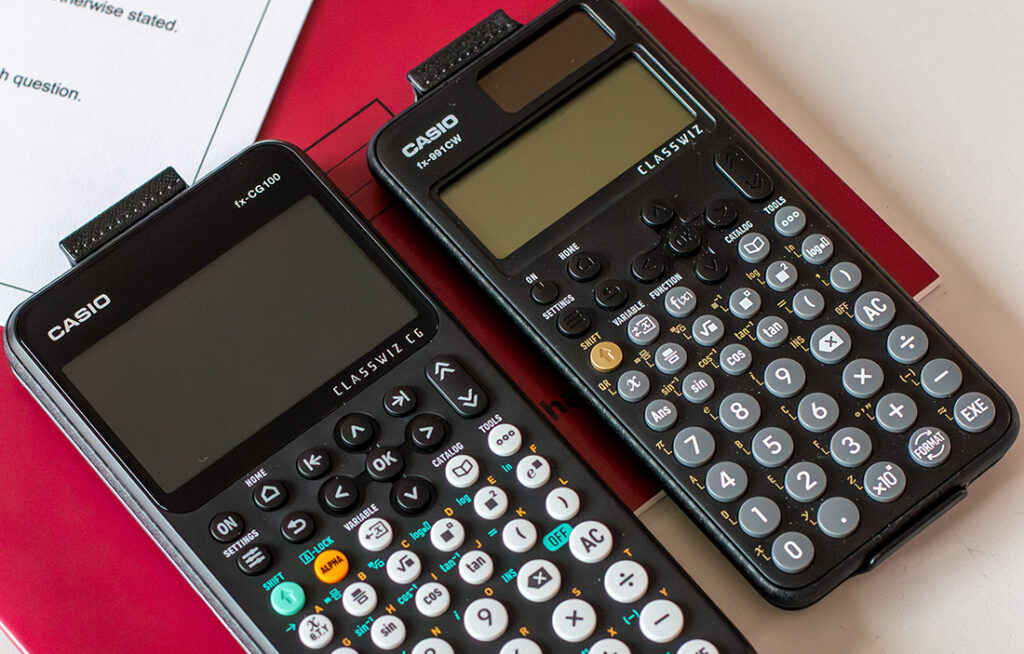
Introducing the new fx-CG100
You spoke, we listened. Casio is bridging the gap between scientific and graphing calculators with a standardised user interface! With a seamless transition from scientific to graphing models, students can navigate effortlessly, no need to relearn. The fx-CG100 colour graphic calculator is part of our wider ClassWiz family and represents the culmination of four years of development work. It comes with a range of new features and functionality informed directly by feedback we’ve received from teachers and schools.
Highlights of the model include updatable software, an upgraded Format key and, crucially, a user interface (UI) that is consistent with the rest of the ClassWiz range. This is designed to enable an easier transition for students moving from a scientific to a graphic calculator.
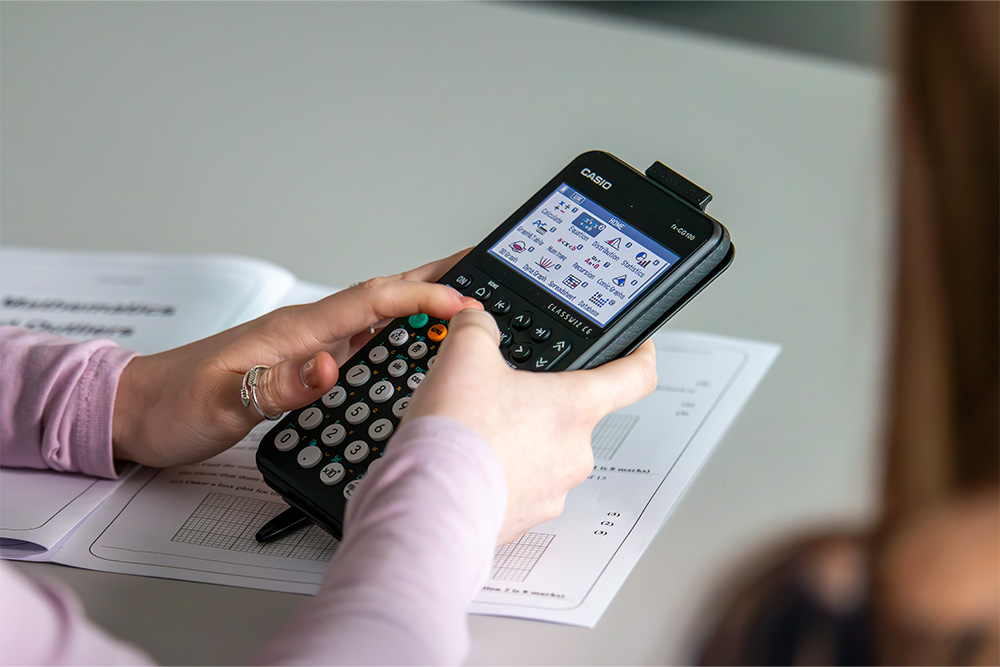
What’s new and improved?
- fx-CG100 is designed with the ClassWiz concept, user interface and navigation.
- Menus are easy to use and displays are vibrant and clear.
- S<>D is easily accessible in one press via the updated FORMAT key toggle.
- Shortcuts are readily available in all menus by using the represented number keys.
- Menu options and functionality are clearly displayed on the ClassWiz CG, eliminating confusing abbreviations.
- Designed for the UK with apps set as the default for the UK curriculum.
- Exam mode is easy to access from the HOME screen.
- All the great functionality of the previous model such as, plus new additions such as Inequality Solver App and Graph & Table app.
- Easily updatable and with a commitment to continued, UK-specific feature drops and improved functionality.
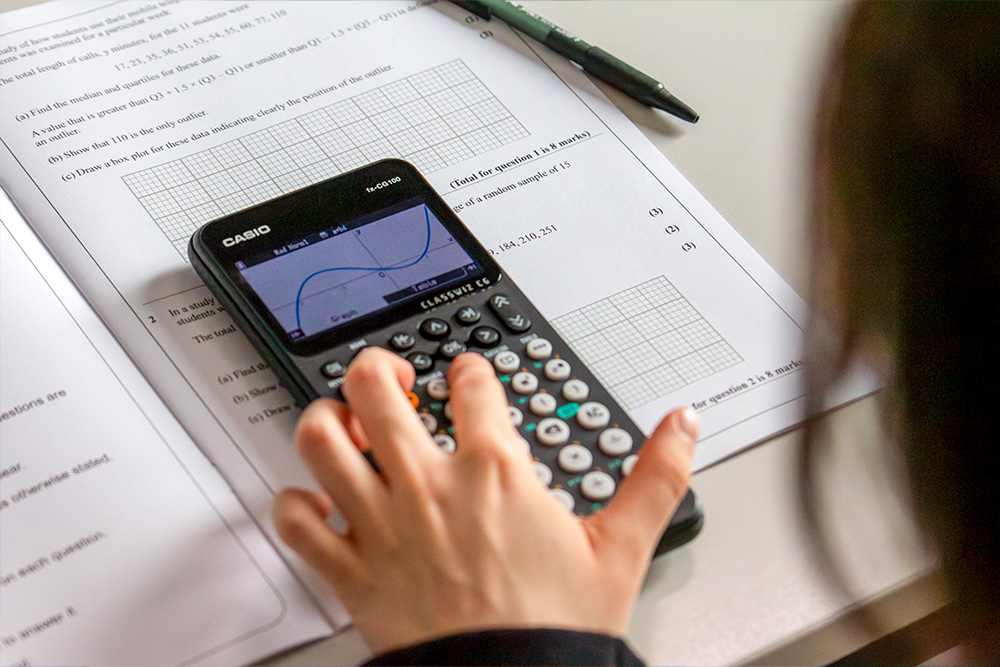
Getting started with the fx-CG100
Free resources, made by teachers for teachers
Casio offer a large suite of resources available for UK schools and covers teaching with calculators alongside the most popular subject topics for GCSE and A Level. Available as downloadable PDFS and videos – there is a handy collection of ‘How To’ resources and model-specific content. You can also create your own ‘collections’ in order to save your most useful downloads.

ClassWiz scientific
Our ClassWiz scientific calculators, the fx-83GT CW, fx-85GT CW and fx-991CW have become common sights in classrooms across the country and invaluable tools for countless teachers. Redesigned in 2023, the ClassWiz scientific range brings an intuitive and easy to access design and interface, alongside great new features that encourage learning and exploration. Easily select calculator apps from the home screen, the much-loved natural textbook display, and new features such as Mathbox and QR codes; ensures these ClassWiz models keep all the things students and teachers love, but simply makes using the calculator even easier and more enjoyable.
Enhance collaboration with ClassPad
ClassPad is a web based teaching and learning environment that incorporates the ClassWiz scientific and the new fx-CG100 graphic emulator. ClassPad.net helps users to understand mathematics visually. It gives access to the ClassWiz range of calculators and a number of teaching and learning tools.
Students can learn more effectively, the platform performs and displays operations in the same way as students’ calculators, meaning they don’t have to spend time learning new processes. ClassPad is brilliant for improving student engagement as problems can be worked through as a group on a large screen..
About Casio
Casio Education exists to support UK schools, teachers and educators in the teaching of mathematics. Providing free resources, training, software and support via a team of ex-teachers and practicing industry leaders.
Casio’s long history started in calculators with the launch of the Casio 14-A calculator in 1957, a revolutionary new device using 342 electric relays that solved addition, subtraction, multiplication, and division problems up to 14 digits.
In 1985, Casio developed the fx-7000G, the first scientific calculator to incorporate graphic function. The fx-7000G offered 82 scientific function and held 422 bytes of programming memory. In 2017, Casio launched the fx-CG50 colour graphic calculator offers over 2,900 functions and 61,000 bytes of programming memory.
The fx-CG100 is Casio’s new flagship graphic calculator. A culmination of four years of development, we have bridged the gap between scientific and graphing calculators with a standardised user interface! With a seamless transition from scientific to graphing models, students can navigate effortlessly, no need to relearn.

