Using Technology
Key Stage 4
By using tools that provide dynamic imagery – such as Autograph, Desmos, and GeoGebra – students are better supported in accessing mathematical ideas that can be difficult to understand. These tools can help them work on problems that would otherwise be impractical or inefficient to tackle. They’ll also help them develop skills they may need for further study and in the workplace.
Ideally, the use of technology should be fully embedded in maths teaching and learning, with all students having access to mathematical and statistical graphing tools throughout their study of maths.
Desmos
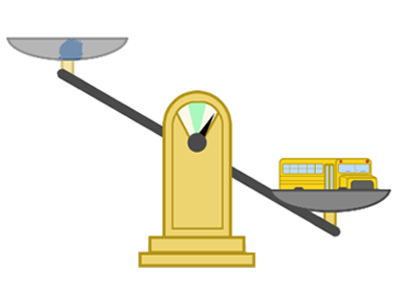
Online classroom activities
MEI has curated two collections of classroom activities in accordance with GCSE requirements. There are two collections: one for foundation tier and one for higher tier.
These interactive activities cover a variety of topics including inequalities, proportional reasoning, scatter plots, standard form etc.
Find out more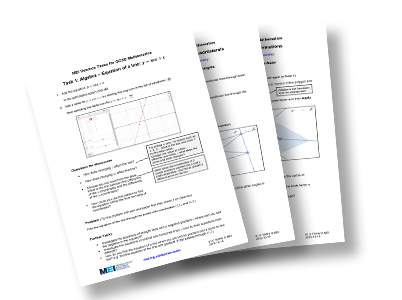
Printable student tasks
MEI has created student tasks that can be undertaken independently by students either in the classroom or at home. The tasks are suitable for use with either the computer-based version of Desmos or the tablet/smartphone app.
The tasks are open-ended and provide questions for discussions between students and further tasks to build upon the initial task.
Find out moreMEI works closely with Desmos. We also offer:
- face-to-face and online professional development for teachers
- support for Desmos users
- presentations at events
Please get in touch if you’d like to find out more.
GeoGebra
MEI is a GeoGebra Institute. We support teachers and students by providing:
- face-to-face and online professional development for teachers
- free resources
- support for GeoGebra users
- presentations at events
Please get in touch if you’d like to find out more.
Equatio
Equatio by Texthelp makes maths accessible and visual to students. Equatio’s Screenshot Reader can be used in exams in replacement of a human reader. With Desmos built in, teachers can model and create accessible resources for students. Equatio creates opportunities for students to visually share their methods and approaches in maths.
Equatio is free for teachers. Find out more here
Exploring Data with Technology
Exploring Data with Technology is a collection of activities aimed at mathematics students in Key Stage 3 or 4. The aim of the activities is to give students an experience of exploring real data sets using a statistics program.
All the activities use CODAP (Common Online Data Analysis Platform). This web-based data analysis tool is designed for school students.
The Big Earth Data Project
MEI has developed resources to help your students develop skills in exploring large Earth observation datasets while teaching them about the measurements satellites can take. These resources will help students learn about satellite modelling and forecasting. Focused on engaging contexts such as climate change, the effects of humans on Earth, and emergency disaster response.
Three sets of resources are available. Each set has activities designed for Key Stage 3-4 and A Level students, using Data Science skills to analyse real satellite data. The best part is that all resources will be free for anyone to access.
Special access arrangements
OCR has produced some helpful guidance on the use of technology as part of special access arrangements for maths assessment for students with specific access needs. This includes how an emulator, or other software such as Autograph, GeoGebra or Desmos, can be used in place of a calculator.
Further support
The choice of which technologies to use is your decision, but we can help you make the best use of them by providing professional development and resources.
Is there room for improvement in the way your department uses technology to support your students of all abilities and at all levels? A one-day course from our technology specialists will make a real difference.
If you’d like any advice on using technology in your teaching, please get in touch

