Embedding the use of technology in your teaching practice can really boost your students’ learning.
Tools that provide dynamic imagery can help your students access mathematical ideas that might be difficult to understand.
The choice of which technologies to use is your decision, but we can help you make the best use of them by providing professional development and resources.

Technology Platforms
There are three main technological tools and platforms that MEI has experience in supporting at all levels of maths learning
Calculators
Desmos
Desmos is a suite of interactive maths tools that help students visualise equations, statistics, geometry and 3D. It supports learning by making abstract ideas more tangible by allowing students to explore concepts dynamically.
GeoGebra
GeoGebra is a dynamic maths software that combines geometry, algebra, and calculus to help students visualise and explore mathematical concepts interactively. It supports learning by offering intuitive tools for constructing graphs, solving equations, and enhancing problem-solving skills.
The Big Earth Data Project
MEI has developed a suite of hands-on activities to help your students develop skills in exploring large Earth observation datasets while teaching them what measurements satellites can take.
Funded by the UK Space Agency
Engage your students with contexts such as climate change, the effects of humans on Earth, and emergency disaster response as well as:
- Deepen students understanding of the statistical elements of the Key Stage 3-5 curriculum.
- Introduce students to large data sets.
- Expose students to the opportunities and possibilities they can access as mathematicians.
Primary Mathematics
Introducing primary pupils to using technology can really help them get engaged and assist their learning.
Getting them familiar with using a calculator is a particularly useful skill for pupils to develop before they move on to secondary school.
Year 6 Get Calculating lesson plans
It is also important for young students to build a positive relationship with maths, and technology provides fun and creative ways to engage student.

Key Stage 3
It is important for students to build strong calculator skills through year 7 into year 8.
We have developed materials that provide an opportunity for your students to practice using a calculator and, at the same time, to reinforce key aspects of the maths curriculum.
Year 7 Get Calculating lesson plans
We have also developed a collection of activities for students in where they can explore real data sets using a statistical program.
Exploring Data with Technology
All the activities use the Common Online Data Analysis Platform (CODAP).

Key Stage 4
Using technology in the math classroom enhances student learning by improving their understanding through interactive tools.
Technology grants students access to various resources and prepares them for future academic and career opportunities by developing essential digital skills.
Desmos printable student tasks
Exploring Data with Technology – a collection of activities for students in where they can explore real data sets using the CODAP platform.
OCR has produced some helpful guidance on the use of technology as part of special access arrangements for maths assessment for students with specific access needs.
Equatio is a powerful digital tool that helps maths students easily create, explore, and interact with mathematical expressions using voice, handwriting, or typing. Find out more about Equatio.

Post-16 Level 1, 2 and Entry Level Maths
Using technology tools gives post-16 level 1, 2 and entry level students access to mathematical ideas in ways they may not have seen before.
It can help you identify areas of difficulty and misconceptions and provide activities to help students address problems that would otherwise be impractical or inefficient to tackle. Importantly, it also develops skills they may need for further study and in the workplace.
Explore the resources we offer to support the use of technology in the teaching and learning of GCSE Mathematics.
We also provide professional development for the use of technology via our Further Education CPD Menu.

A level Mathematics
Using technology tools gives post-16 level 3 students access to mathematical ideas in ways they may not have seen before.
Integrating technology into your Scheme of Work
We have produced guidance for integrating specific technologies into your scheme of work for A level Mathematics:
Explore our student tasks for Autograph
Explore our student tasks for Casio graphical calculators
Explore our student tasks for Desmos
Explore our student tasks for GeoGebra
Spreadsheets are also a particularly useful tool for topics that involve analysing data or modelling, which are widely featured in level 3 maths. They can assist students’ learning and help them develop useful skills for further study and the future workplace.
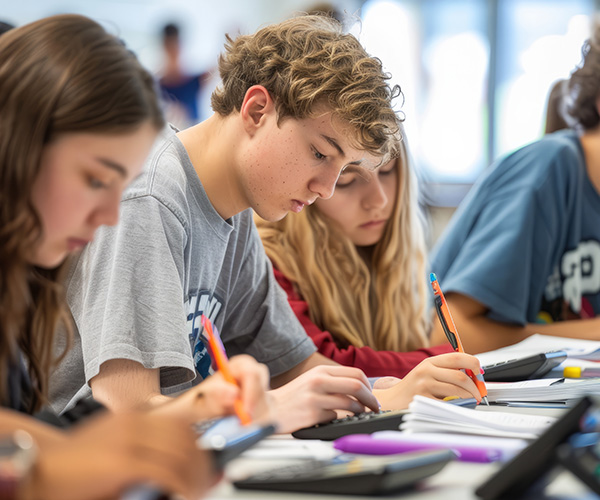
Working with the Large Data Sets
The large data set for each specification can be downloaded from: AQA, Edexcel, OCR A, OCR B (MEI) (for OCR specifications, see pre-release materials).
Explore our Using Desmos for the Large Data Sets Workbooks
Explore our Using Excel for Statistics short videos
Explore our Using GeoGebra for Statistics short videos
MEI’s Integral Learning Platform holds a wealth of resources and activities for students studying A level Mathematics.
OCR has produced some helpful guidance on the use of technology as part of special access arrangements for maths assessment for students with specific access needs.

Ofqual requirements and calculators for A level Mathematics and Further Mathematics
These conditions and requirements also state that the calculators used by A level maths students must include:
- an iterative function
- the ability to perform calculations with matrices up to at least order 3 x 3
- the ability to compute summary statistics and access probabilities from standard statistical distributions
For A level Further Mathematics, students will need an advanced scientific calculator such as the Casio 991EX ClassWiz or the Texas Instruments TI-30X Pro.
Graphical calculators have advanced scientific calculator functionality along with the ability to plot the graphs of functions, so integrating the use of graphical calculators into teaching and learning is an effective way of achieving both of the Ofqual requirements. An alternative approach is for students to use an advanced scientific calculator and also have access to some other graphing tools during their study, such as Autograph, GeoGebra or Desmos.
A level Further Mathematics
Integrating technology into your Scheme of Work
We have produced guidance for integrating specific technologies into your scheme of work for A level Further Mathematics:
Explore our student tasks for Casio graphical calculators
Explore our student tasks for GeoGebra
Explore our GeoGebra Book featuring dynamic files for teaching AS/A level Further Mathematics
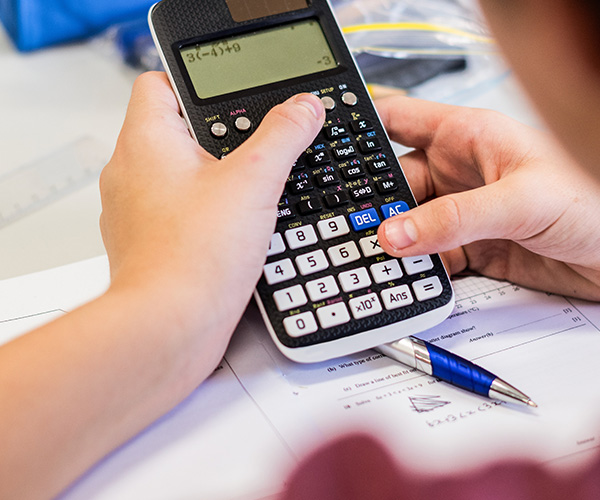
Further Pure with Technology option
Further Pure with Technology is an option within the OCR(MEI) A level Further Mathematics specification, which can be studied alongside or after the Core Pure content. It builds on and extends students’ knowledge of pure maths through using technology to perform mathematical processes quickly and accurately.
The OCR(MEI) specification allows students to take additional options, with the best scores contributing to their grade. Further Pure with Technology could be offered as a useful additional option without committing to it being part of students’ overall mark.
Explore Resources for Further Pure Mathematics with Technology
Scheme of Work for Further Pure Mathematics with Technology
Further Pure Mathematics with Technology Youtube playlist
MEI’s Integral Learning Platform holds a wealth of resources and activities for students studying A level Further Mathematics.